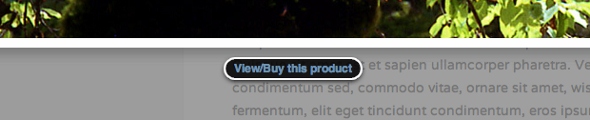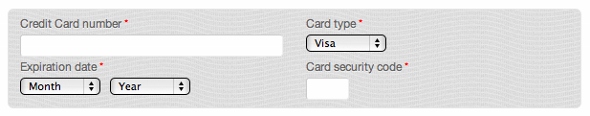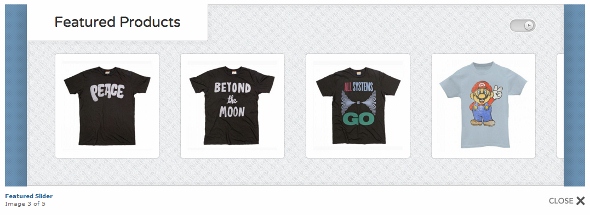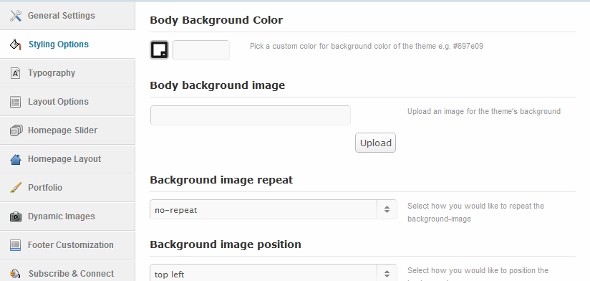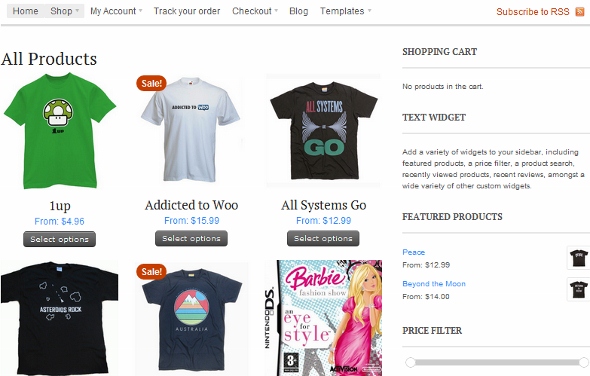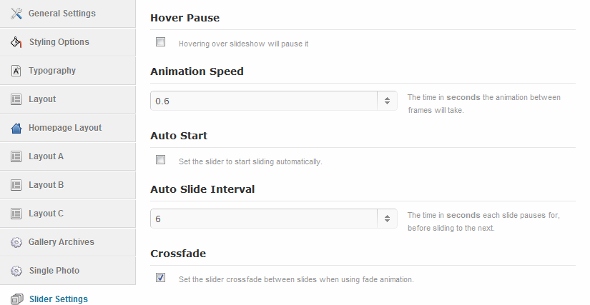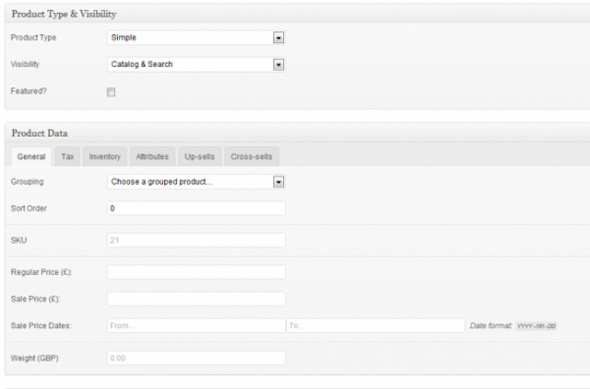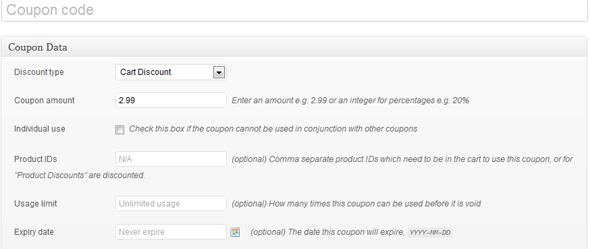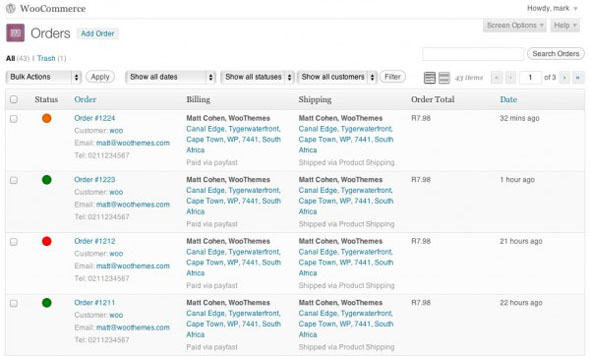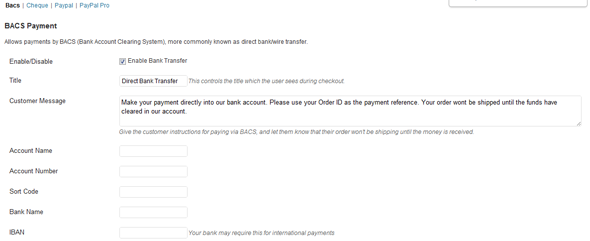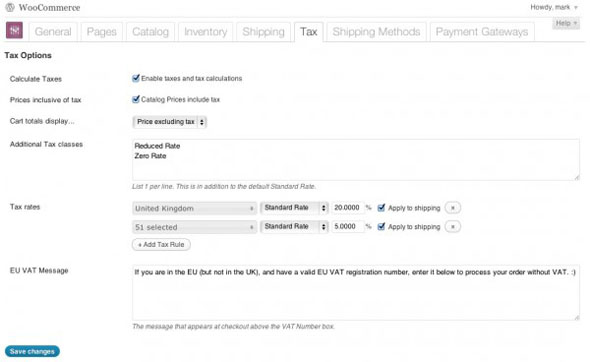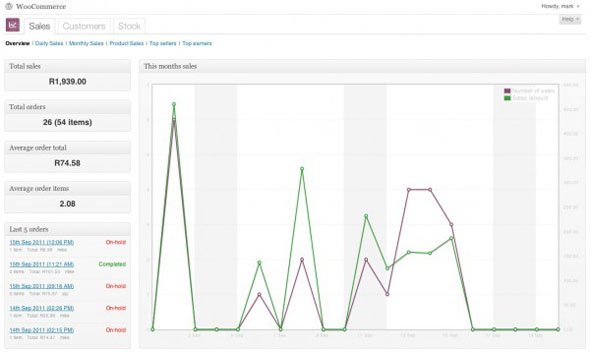For the last part of the WooCommerce review series we tested a few of the extensions available for the core plugin. These extensions are premium and paid for, they extend the core functionality to allow you to build your online store.
Product to media link
This extension allows you to link your product images to the products posts you’ve created with one click, saving you a lot of time. Another cool feature is the ‘buy now’ button that you can add to compatible lightbox pop-ups.
PayPal Pro
Besides the standard payment gateways that WooCommerce includes, you can subscribe and activate the PayPal Pro plugin. Credit card payments are a common payment method that people use online. This plugin allows you to take credit card payments directly on your site. PayPal handles everything when your customer enters their credit card details. By using this plugin people will be less likely to leave your website during the checkout process. Unfortunately it’s only available in the UK, USA and Canada right now, lets hope it’s available worldwide soon! You also need an SSL certificate installed to keep credit card details safe.
Per Product Shipping
There is the possibility that some products may require a separate shipping rate. With this plugin you can define a specific shipping cost for an individual product. When people order multiple products with different shipping rates, the costs will combine at checkout to give one shipping total.
Sales Flash Pro
To attract people with your special price deals it’s a great idea to install this plugin. You can let your potential customer know exactly how much of a discount they will get on your product. You can choose if you want it to display the saving in % or the actual amount.
Table Rate Shipping
With this plugin you can customize your shipping rates with ease. You can define separate shipping rates based on location, price, weight or item count. You don’t have to add complex table rate shipping data, this interface helps you with the process of adding, removing and duplicating rates.
Conclusion
WooCommerce is a great plugin that makes it possible to build your own WordPress online shop easily and effectively, both in the backend, through simplified controls, and on the frontend, through good design. I experienced, as a beginner WordPress user, that you can build your online shop quite easily, especially with the support documentation that WooCommerce provides. I have tried almost all the features step by step, adjusting the various settings and options in the WooCommerce panel. You can pimp your website with the great themes that WooThemes provides and finally add products to your website. It will obviously take some time to add your products to your website depending on the amount you have.
To to see if all the features work, I went through the process of ordering products from the customer’s perspective. The ordering of products worked well as did the the payment gateways I tried. I also made myself a discount coupon and as WordPress rookie I was impressed by what I was able to do. I feel great that I was able to set up an online shop with my beginner knowledge of WordPress.
WooCommerce has provided something really excellent here and the plugin extensions they provide are awesome and will complete your online shop without a whole lot of extra complex coding – thumbs up from me!
Read the rest of our review on WooCommerce: