WooCommerce
WooLabs, a division of WooThemes, has recently launched their first offering to the market, an e-commerce plugin called WooCommerce. This opensource plugin was developed with the aim that it will be as easy to setup and use as WordPress itself. Installing the plugin on a WordPress website gives you the ability to turn your site into a superior online store.
The WooCommerce plugin is built to function with WooThemes current theme repository and consists of all the setup panels you will need. From this panel area you can setup all the features for your online shop, like orders, shipping methods, payment gateways, inventory, reports and many more features. It’s important to note that while the free plugin gives you the ability to create and configure your online shop, to actually allow for transactions to happen, you will need to research the various additional plugins provided and purchase the ones you will need.
Product Management
Once the WooCommerce plugin is setup on our site, you can sell anything online, from physical through to digital products. The product management functionality is simple and intuitive to use. Adding a product is just as easy as writing and publishing a post within WordPress. A product can be categorised and tagged, just like a post is, and you can set your product types e.g. simple, downloadable, variable etc. You can also set up all the data for your product e.g. SKUs, weights, taxes, etc. Adding products to your webshop should be a breeze.
Screenshot of the product management screen in the back-end
Discount Coupon
Another great feature of WooCommerce is their discount coupon management system, which allows you to setup and allocate a variety of different types of coupons, assisting you to encourage your potential customers to buy your products. Each coupon can be set up with an expiry date, an amount and how many times it can be used. This is a great way to promote your products, generate traffic to your site and increase your sales conversion.
Ordering System
Because the ordering system is the most important part of any online store, WooCommerce has created an order management area that’s extremely simple to use. You can edit orders, manage your stock, track your orders, manage your client information and send invoices to your clients. There’s a very user-friendly order history section where you can track your order as it changes status by utilising the available filters (dates, customers, statuses). Each tab that’s contained within the order management panel is pretty much self-explanatory, and little, if any, help will be needed to use this effectively.
Payment gateways
WooCommerce supports a wide variety of popular payment gateways e.g. BACS (direct bank transfer), cheque, and Paypal. These are integrated into the backend and are free. There are other payment gateways supported, e.g. PayPal Pro, 2Checkout, PayGate etc, but there is a cost attached to these which you will need to investigate. We will discuss the PayPal Pro plugin later.
Shipping & Tax
The built-in shipping functionality gives you the ability to define your shipping costs per product, create a flat shipping rate across products or allow for free shipping.
There are a number of great shipping plugins that can be purchased from WooCommerce that offer loads of additional shipping features and functionality and we discuss these here.
The tax plugin is a very important feature. It’s very difficult to develop one that works across different tax structures across different countries, and it looks like WooCommerce has succeeded in doing just that. With WooCommerce you can configure different tax rates for different regions, so when your online store goes international, this is a must have. All you need to do is set the region and % of tax and WooCommerce will do the rest.
Order Tracking
Your customer can track their order on your website by filling in their order ID and email address. The customer then has a summary of their order and can check if their shipping and billing addresses are correct. One feature that’s missing that would be great to have is if your customer could receive an automatic email when the status of their order is changed in the back-end.
Reports
The built-in reporting functionality allows you to, at a glance, check your sales, orders, your store’s overall performance, or tab across to inspect daily sales, monthly sales, individual product sales, top sells and top earners.
Support
This is so often the most critical part of a theme and Woothemes provides comprehensive support documentation on their website. There are also video walk-throughs guiding you on using each feature. If you’ve never worked with WordPress before, the documentation and videos will be really helpful. There is also a forum where you can post support questions to WooThemes users who can provide you with assistance .
To continue reading part 2, theme review, click here!


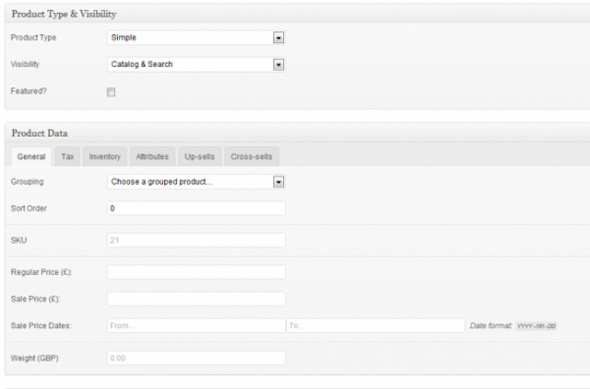
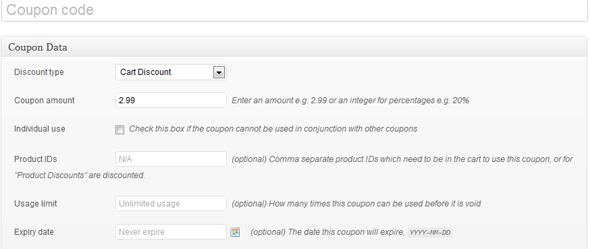
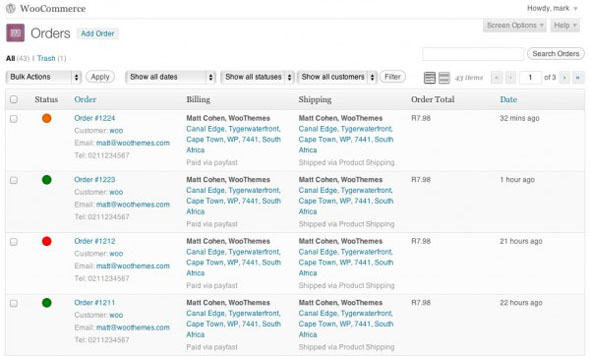
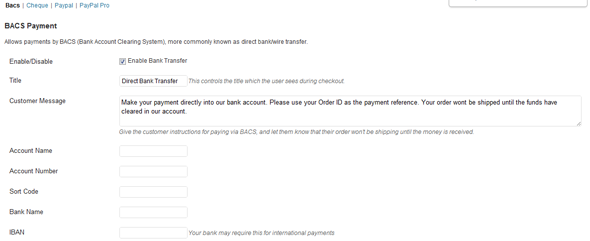
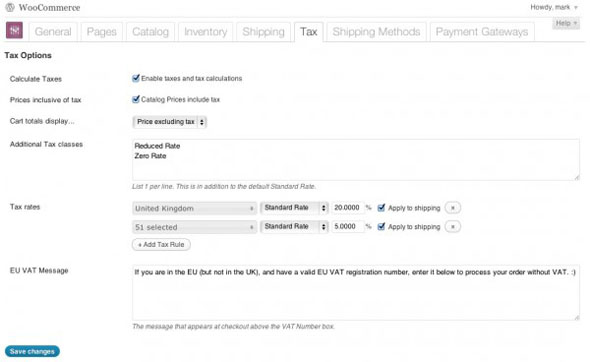

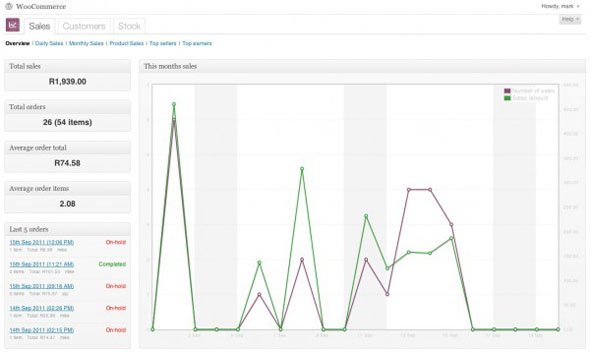




Pingback: WooCommerce Testimonials Review | WooCommerce Themes