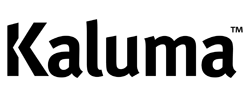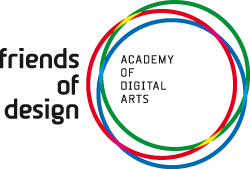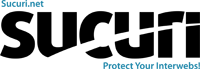This year we have another great lineup of Speakers and we’re looking forward to your talks. We’re here to support you, so please ask if you have any concerns or anticipated issues.
The Setup – Equipment
WordCamp Cape Town’s venue this year boasts a large stage that will have a big screen at the back for presentation. There will be a Mac laptop setup beforehand, pre loaded with all the Speaker’s presentations. The Mac has a remote that will allow each speaker to control their slides during their talk.
- Send your presentation slides to us before the event (Deadline for slide submission is 2 October 2012).
- Presentation will be loaded onto the WordCamp laptop, that’s hooked up to the presentation screen and slide remote
- Bring your own laptop and your presentation on a flashdrive as a backup (Remember your power cord!)
The same rules apply for our Micro-Sponsors doing their 3 minute Elevator Pitches. We need your presentations before the event and they will also be preloaded on the WordCamp laptop. There will be a countdown clock keeping you on your toes and within the 3 minute time limit
Your Presentation
Presentation slides can be sent to us in either Powerpoint or Keynote formats. We suggest you consider creating your presentation as a Google Presentation. This format makes it available to share with us in the cloud and can be save out as any format.
On the day, remember that nervous is normal. Try to remember you’re among fellow WordPress geeks, and we all think you’re pretty cool for doing a presentation. You might talk a little faster when nervous, so make allowances for that.
Practise your presentation before the event, and time it. If you can arrange a small audience for feedback, so much the better. We’ll be sticking to a 20 minute time limit for talks and have 5 minutes for questions. All Speakers will have to stay in this time limit for things to run smoothly on the day.
There will be a volunteer in the room to signal when you have 5 minutes remaining, and again when time is up. When your time is up, don’t make us drag you away.
Your presentation will be videotaped, so try not to turn your back on the camera while speaking. If you have to point to the screen, turn your face back to the camera and/or audience to speak. Also consider making your presentation slides available online, and give people in the audience the URL so they can download it later.
If you have any questions, concerns or special requests, please contact us. We can’t wait to have you blow us away with your presentation!