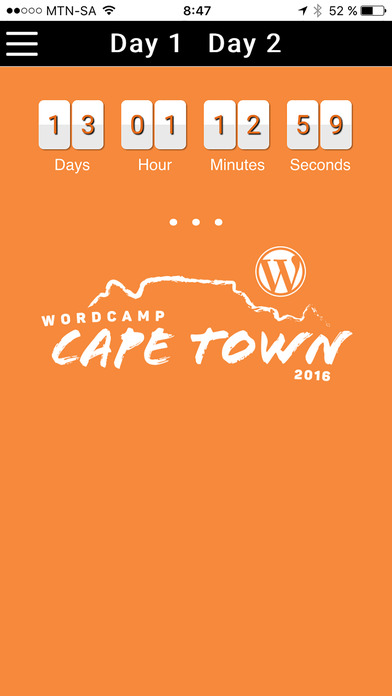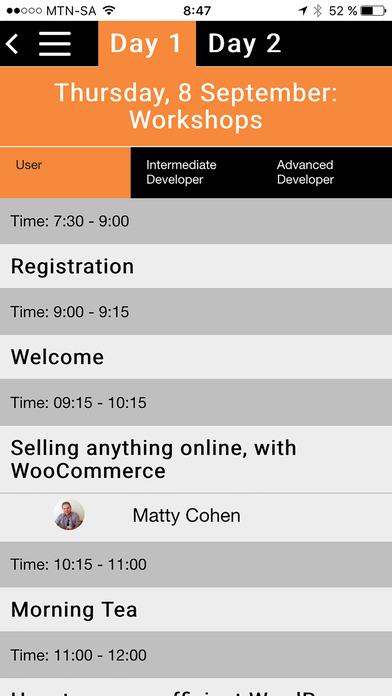LightSpeed are proud to announce that we’re in partnership with WordCamp Cape Town 2016. We can’t wait to get involved with and learn from the rest of the city’s community, as well as visitors and speakers from abroad!
LightSpeed was founded in 2003 by Ashley Shaw, an entrepreneur and passionate believer in open source. Ashley and the LightSpeed team work on providing specialist solutions to a variety of clients with a focus on serving the Southern African tourism industry.
The websites we build provide our clients with tools to get their message across on the Internet in a simple and effective manner.
We’re proud to have launched our online store this year, with an initial release of a free premium theme, LSX, as well as 6 paid plugins. We’re excited to speak with fellow developers at WordCamp about the project and learn from other Wordies’ eCommerce experiences.
As a WordPress development team serving largely the Southern African tourism industry, the plugin we’ve poured the most work into is the LSX Tour Operators plugin, (you can take a look at a demo site here) the result of hundreds of hours of experience in building websites for tour operators. In essence it’s a content management plugin for Tour Operators, with inter-connected post types that cater to the essential needs of every tour operator: accommodations, destinations, tours, activities, reviews, specials, team members and more are some of the content types that LSX Tour Operators helps to piece together to quickly and easily create dynamic Tour Operator websites.
The LSX Tour Operator plugin works hand-in-hand with the Wetu Importer plugin. It allows existing Wetu customers to import their accommodation and tour content from Wetu.com. Imported content can then be easily fine tuned and adjusted to ensure that the site is perfectly suited to your needs and design specifications.
Other products we’ve launched this year that we’re incredibly proud of are the CourierIT shipping extension for WooCommerce (providing dynamic shipping rates for South Africa based on sender and customer locations using the CourierIT API) and the GiveWP PayFast integration, allowing South African websites to accept donations.
 WordCamp Cape Town will be on the 8th & 9th of September 2016 at the beautiful (and really fun) River Club that you all came to experience and love as of last year.
WordCamp Cape Town will be on the 8th & 9th of September 2016 at the beautiful (and really fun) River Club that you all came to experience and love as of last year.